The whole world wants a website. Well, maybe not the whole world, but a lot of people do. And I do not mean just one website for all of them.
What do you do if you have a hobby or pastime that a lot of people are interested in, and you want to be able to create a site that everyone can contribute to?
The answer is wiki. At Wetpaint you can learn how to make simple and effective wiki pages in three easy steps.
Wiki is a piece of server software that allows users to freely create and edit web page content using any web browser - and whilst you do not need to use this site to achieve that goal, it takes all of the hard work out of the process so even the most technically inept surfers can take part.
Click the link to play the tutorial on the opening page for an overview. When you are ready to get started just click the big green Go.
Now just follow the steps, choosing who you want to be able to view and or edit the pages, a basic template for the design, and then inviting the people you want to participate.
It is fast, totally free, and you do not have to be a genius to make compelling pages - you just need some interesting content and a bunch of mates to help you out.
 |
A little bit of class next. Online radio is booming, in many senses of the word. But not this site - My Classic FM is far too cultured to be booming.
The design of this website is not particularly sophisticated, but that does not really bother me as the majority of the time you are using the page you will not actually be looking at it at all.
You can of course learn about all of the shows and presenters by exploring the menus and sub menus, but the bulk of the content can be accessed through the left hand navigation panel.
Click How to Listen to launch the live broadcast feature, or listen to any of the shows you may have missed over the past seven days.
The Podcasts and Downloads section hold the keys to plenty of content for you to sign up for - and if you click on Music and then Playlists you will find a useful tool to help you find composers or tracks you have just heard.
Do be aware though, if you have a bandwidth restriction on your connection, listening to or watching anything that is streaming will really suck it up quickly.
 |
We all want to live a life that is a little greener don't we? Now you could just decide to paint your entire house apple green, but that is not really going to help the environment - or your eyes.
Idealbite.com offers the solution for those that want to take positive action.
The premise of this nicely designed spot of the internet is to deliver a daily tip for green living into your e-mail inbox every day.
Just sign up and it is totally free - the tips claim to be convenient, inexpensive and to make you feel good, with a little sprinkling of fun thrown in for good measure.
If you do not want your in box spammed on a daily basis you can read the tips online in the website's library.
Check the top 10 tips section for the most popular bites. They include everything from the most economical use of car air-conditioning, to how to spot phantom loads on your electricity supply - such as mobile phone chargers and electrical equipment on standby.
Each daily tip has a bunch of other stuff tied to it, like quick facts and interesting titbits. It is a little nibble of what does you good every day - so go on, spoil yourself.
 |
And talking of what does you good, the next site I'd like to recommend is full of great articles for improving your life - we could all use a little of that right?
You will find this first class blog at Lifehacker.com. Tech tips, tricks and downloads for getting things done is the blogger's tagline, and a thoroughly suitable tagline it is too.
With definite leanings towards nerdyness, Lifehacker keeps it real with a hard working editorial team publishing lots of tips each day - linking through to other bloggers, tech sites and download sites.
Basically anywhere they find something they think might interest you. Anything from how to be a great tipper to where to download software that will let you hide sensitive documents in superfast time.
Browse the site at your leisure using the section links across the top or use the search tool if you are looking for something specific.
You can even sign up for a daily tips mailer or RSS feed for life-hacking on tap.


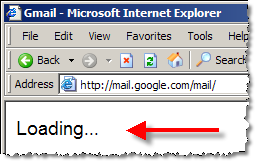
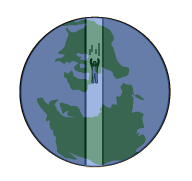


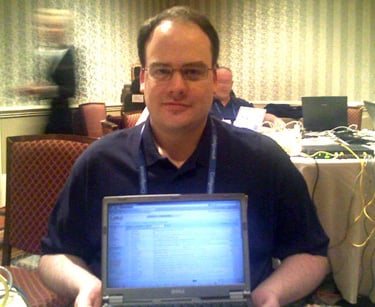

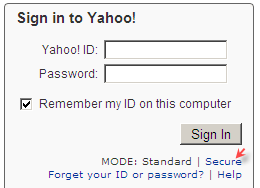
























 Air Rescue, looks like we are in comics
Air Rescue, looks like we are in comics







