Thursday 21 August 2008
Linux: Alternative of Paid Operating Systems
Anyways, Mr. Gates and Mr. Jobs is getting their bag to be filled with dollars which they get by selling Operating systems, then mostly in XP and also in Vista we get suffered by problem(a virus, sudden crash, or more Unknown things). An alternative of them is to use Linux, not few days ago Linux was considered a OS for only programmers and Computer experts, but now there has been a significant and noticeable development in Linux, a good linux, Ubuntu is now in the first place in all linux distributions, in which all open source softwares, which are remartkeble in their field, are used. You can get to some other Linux distros and some Open source stuff at the bottom of this page.
Why not to use XP and Mac?
Stumbleupon Video
Why Linux Is better?
Wednesday 20 August 2008
My Blog Log
Undergoing MyBlogLog Verification

Thursday 14 August 2008
Alltop: Top Websites in every Subject

Alltop is a website to help you explore your passions by collecting stories about “all the topics” on the web. They’ve grouped those collections — “aggregations” — into individual Alltop sites based on topics such as environment, photography, science, Hindu, celebrity gossip, military, fashion, gaming, sports, politics, automobiles, and Macintosh. At each Alltop site, They display the headlines of the latest stories from dozens of sites and blogs.
You can think of an Alltop site as a “digital magazine rack” of the Internet. To be clear, Alltop sites are starting points—they are not destinations per se. The bottom line is that they are trying to enhance your online reading by both displaying stories from the sites that you’re already visiting and helping you discover sites that you didn’t know existed. In other words, our goal is the “cessation of Internet stagnation” by providing “aggregation without aggravation.”
Features:
- Helps find you the brilliant websites
- You can randomly surf the pages from alltop
- Increases your precious knowledge about particular subject
Create Polls With Images

- Create photo polls.
- Create as many polls as you like.
- Explore polls created by other users, vote and leave comments.
- Simple and easy to use.

Pdfgeni: Search, View and Download PDF Files

- Find and view and download data sheets, ebooks , reports etc.
- Save downloaded documents as PDF.
- View PDF files directly on the website no Adobe Acrobat viewer needed.
- No sign-up or registration needed.
- Also check already profiled similar services PDF search tool , Data-Sheets
Wold Time Engine


- Find out what time is it in any city world wide.
- Find, compare and calculate the time difference between places.
- Compare up to 5 different locations at once.
- Meeting planner: Figure out what is the best time for cross national meetings.
- Call Talking World Clock and learn time from phone.
- Add WorldTimeEngine Search to your Firefox search bar.
- No sign-up or registration needed.
- Similar site daylight savings time
PieColor: Online Pie Chart Maker

- Create pie charts online.
- Customize charts: colors, size, titles.
- Save ready charts on your computer.
- No sign up or registration needed.
- Similar web apps: ChartGizmo, Charts, and ChartAll.
Tuesday 12 August 2008
Hooof! At last in am precious!!
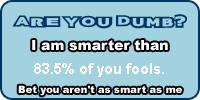
Am-I-Dumb.com - Are You Smarter?
I am Highly intelligent
Today i am feeling proud of myself, yeah! i am Highly intelligent by Free IQ Test.com
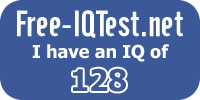
Free-IQTest.net - Free IQ Test
Please take the test, and share the results with me!!
It's awesome, really it's good to be and feel Superior Intelligence in yourself!!
Consult the IQ Guide to know how much intelligent are you!!!
Saturday 9 August 2008
Generate a Lot of things!
The all Above things are created from Fodey.com
So Create your Own Now!!
For Ninja Text
http://www.fodey.com/generators/animated/ninjatext.asp
For Wizard Text
http://www.fodey.com/generators/animated/wizard.asp
For Cigarette Packets Generator
http://www.fodey.com/generators/cigarette_packet/generator.cig
For Talking Flowers
http://www.fodey.com/generators/animated/talking_flower.asp
For Talking Tomatoes
http://www.fodey.com/generators/animated/talking_tomato.asp
For Talking Owls
http://www.fodey.com/generators/animated/talking_owl.asp
For Talking Cats
http://www.fodey.com/generators/animated/talking_cat.asp
For Talking Squirrel
http://www.fodey.com/generators/animated/talking_squirrel.asp
Dont Be Selfish!!
Share your experience with us!!
And if You like The post, Dont forget to To share it from the Links below.
NewsPaper Clipping Generator
The Website lets you Choose the Date, Name of the Newspaper, Content heading, and content.
So What are you waiting for Go! Create one Now!!
Create your Own Clapper Board
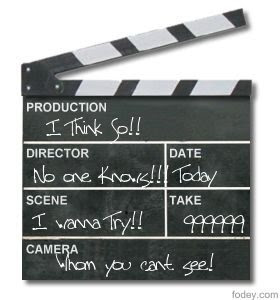 Want to create Movie clapper board?
Want to create Movie clapper board?Do it from Fodey, a greate website which lets you create your own Clapper Board!!
Visit it from here
Thursday 7 August 2008
Text Book Torrents

- Find and download free text books.
- Search torrent database by keywords.
- Browse and sort database by category such as art, science, language, literature, business and more.
- Contribute by uploading a text book of your own.
Firefly: Let Your Visitors Chat
You can chat with maximum 50 visitors at a time. Visitors can type anywhere on the site and chat among themselves. If you are a visitor on a firefly enabled site then you can start chatting directly without the need to install anything.

Overall, this is certainly a nice concept and introduces a new way of spontaneous communication and interaction with the readers of your blog. You can get feedback from your site visitors directly without any time delay. Moreover even your site visitors get to interact with each other and talk about your site.
LINK [http://firef.ly/]
Wednesday 6 August 2008
EmailFuture: Send Emails to yourself Later
That work can be done by EmailFuture.com,
EmailFuture.com is a free way to send yourself emails in the future. Whether it's a reminder email in half an hour or a message to your future self in 10 years.
It's a cool web service if you want to remind yourself about something in the future. No matter how far in the future that may be. Use it to surprise yourself in 1-2 years time, set one time email alert in a couple of days, or email a group of people in a few hours. No registration required, simply enter the email address and title and the message you want to send, select date and time and click send.
Uses:
- E-mail yourself reminders on important dates such as anniversaries, birthdays, valentines day, etc...
- E-mail yourself reminders on important dates such as when sporting or concert tickets go on sale.
- Remind yourself of an important due date in the future.
- Send yourself an Email at the end of the day to remind yourself to buy milk, eggs or any other errands that you may need to run.
- Maybe you saw something cool on the internet and want to send yourself the link in a couple of days.
- You can send a message to yourself several years in the future such as a list of goals that you would like to accomplish or where you would like to be in life.
Splashup :Online Image Editing/Manipulation
 One topic that never ceases to amaze me is the manipulation and editing of images. It’s a fascinating world at which I stare at in awe. But when I open Photoshop to give it what feels like the quadrillionth try, I turn away in disappointment within minutes because I simply don’t have the patience and determination it takes to master a professional image editing program. CorelDraw may be an exception, I’ve actually grown quite used to it.
One topic that never ceases to amaze me is the manipulation and editing of images. It’s a fascinating world at which I stare at in awe. But when I open Photoshop to give it what feels like the quadrillionth try, I turn away in disappointment within minutes because I simply don’t have the patience and determination it takes to master a professional image editing program. CorelDraw may be an exception, I’ve actually grown quite used to it. So when I ran across Splashup, an online image editing tool, I was fascinated by a very well designed website. I hope they made it all using their own application. Well, probably not. Anyways, when I opened Splashup I was a little turned off. It looks a lot like Photoshop and it also works a lot like Photoshop. Needless to say, it comes with only a small fraction of Photoshop’s features, and turns out to be quite valuable even for the novice user.

You can “jump right in” without signing up, but of course membership has its advantages. You can save your images locally and continue working on them later on.
You can start with a blank image or open images from your browser, your Splashup, Facebook, Flickr or Picasa accounts or using a mundane URL to an image of your choice.

To open images from Facebook, Flickr or Picasa, you first need to authenticate and allow Splashup to connect to your account on the respective site. For Flickr, a successful authentication will look like this:

Once you’re happy with your image you can also save it back to any of the above mentioned accounts, with the exception of “http” that is, and of course you can download it to your computer. But we’re not that far yet…
The canvas opens in a separate window, so it’s almost like running a separate program, only this one runs within your browser. You can even go full screen and give your full attention to the program.

As you may be able to guess from the screenshot above, Splashup works with layers, the Photoshop-typic feature that probably makes the program both most useful and most annoying. I’m not a great fan of layers the way Photoshop deals with them, but I know many people find them quite helpful, if not indispensable.
I’m assuming that most of you will recognize the standard tools, what they can do and how to apply them, so I will not go into great detail here.
What I found a bit confusing though is that boxes, circles, and polygons added to a layer will melt with it and can not be selected or moved afterwards. You can however fill them with a different color, which seems a bit awkward to me. It’s been a while since I used Photoshop CS, but that’s a drawback I don’t recall. In other words, if you don’t want to mess up a layer, create a new layer for every new thing you add.
Splashup comes with a nice selection of layer effects and filters. In the example below I created several layers of the same gradient and added (from bottom to top) gradient glow, bevel, drop shadow, and gradient bevel layer effects. I will leave the discovery of filters to your own adventurous nature.

The Layers window is one of the most powerful tools. This is not just where you control the positioning and visibility of your layers. You can also add some more effects, like changing the opacity (as seen in the example below), multiply, screen, lighten, darken, difference, add, subtract, invert, alpha, erase, overlay, and hardlight your layers in relation to each other.

There is a lot more you can do, for example capture images from any camera source connected to your computer. Whatever you do, always keep in mind that the undo option doesn’t go back very far, so better save or download your work at different stages, just to be sure you won’t lose anything.
Finally a bit of trivia. Splashup used to be called Fauxto, and interestingly enough this is undoubtedly revealed when you open the File menu. At the very bottom it still says Exit Fauxto. ![]()
In the opinion of the experienced Photoshop user, how does Splashup compare to Photoshop in the light of minor editing tasks? I would love to read your comments!
Please View original article at Makeuseof.com
Tuesday 5 August 2008
Google earth imaginary updated
Yup, Google has updated their imaginary in July 2008 and now many cities of asia that previously were not seen upto the street level, now one can easily see them to the street level.
My city, Udaipur can now be clearly seen and and many more cities have updated imaginary installed and many have new views in them, the problem now is only of Panoramio and 3-d Buildings, some panoramio pictures are misplaced till.
I think this is beacause of the Bejing Olympics that google has updated it's imaginary just before olympics.
I can not say that it is a good job or a bad one because still sensitive areas of india can be seen clearly on the map. This is a point to debate, china has far already applied restrictions on search engines and thier co-companies. Should india also apply such restriction?




